Traffic Cop 3D
Traffic Cop 3D is a driving simulation game and traffic law enforcement in the city. As traffic police officers, players will patrol the streets, check and handle violating vehicles, participate in high-speed chases, and ensure traffic safety and order. The game brings a realistic experience when you not only drive but also perform tasks as a professional police officer.
Gameplay and control mechanism Traffic Cop 3D
- Players will drive police cars to patrol the streets.
- When detecting a violating vehicle, you can stop the car to check or activate the chase mode.
- Complete tasks such as arresting suspects, handling violations, or escorting special vehicles to receive rewards.
Control mechanism:
- Arrow keys / A–D: Control the direction of the car.
- W: Accelerate.
- S: Brake or reverse.
- Shift: Activate the horn and emergency lights to chase.
- Space: Emergency brake.
- Mouse: Identify target, check vehicle information.
Interaction elements:
- Check the license plate and driver ID.
- Order to stop the car.
- Decide to fine or ignore depending on the situation.
Vehicle types and upgrade options Traffic Cop 3D
- Basic police car.
- High-speed patrol car.
- Specialized SUV.
- High-end pursuit car with turbo boost.
Upgrade options:
- Maximum speed: Increases performance when chasing.
- Acceleration: Increases initial acceleration.
- Brake system: Helps handle emergency situations better.
- Priority lights and sirens: Upgrade for better recognition on the road.
- Armor and crash resistance: Makes the car more durable in stressful chases.
Traffic Cop 3D tracks and environments
- City setting: Busy streets, intersections, suburbs and highways.
- Weather factors: Day, night, rain, and fog, affect visibility and vehicle control.
- Traffic flow: Randomly moving vehicles make each mission different.
- Obstacles: Traffic lights, signs, large trucks… require players to handle them flexibly.
Traffic Cop 3D game mode
- Free patrol mode: Players move around the city and handle random violations.
- Pursuit mode: Arrest suspects for speeding or escape.
- Mission mode: Complete specific missions such as ambulance escort, traffic control, and accident coordination.
- Advancement mode: Upgrade police ranks and unlock more powerful vehicles.
How to start playing Traffic Cop 3D
- Go to the website trafficjam3d.io or the corresponding platform.
- Select the initial patrol vehicle from the garage.
- Get familiar with the basic controls, such as steering, horns, brakes, and pursuit.
- Start patrol or mission mode.
- When detecting a vehicle violation, use the priority siren to order it to stop.
- Handle the violation or chase if the suspect runs away.
- Complete the mission to receive bonus points, car upgrade money and rank.
Traffic Cop 3D graphics and sound
- 3D city simulation with realistic intersections, highways, and residential areas.
- Police cars are designed in detail with LED lights and sharp lighting effects.
- Smooth movements, real-time response to the environment.
- Lively siren, engine, and brake sounds.
- Pursuit effects increase tension and realism.
- Light background music helps create a professional police mission atmosphere.
Conclusion
Traffic Cop 3D brings an engaging traffic police role-playing experience, where you can drive and perform dramatic patrol and pursuit missions. With smooth controls, realistic city environments, various game modes and vehicle upgrades, the game is suitable not only for car enthusiasts but also for those who want to experience the real feeling of “law enforcement.” This is a great choice for fans of simulation and high-speed action games.











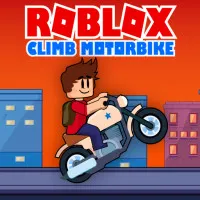








Discuss Traffic Cop 3D